Lab 11: Auto Complete
Overview
This is the first week of a multi-week project that will build on your lab 8 assignment. The project will allow you to integrate learning from throughout the freshman software development and data structures sequence. You will develop several data structures and analyze the advantages and disadvantages of each. The project will result in a user interface showing the results.
Video introduction for the lab
Assignment
Your program must have a user interface similar to the one shown here.
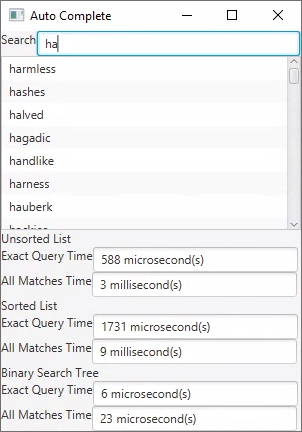
Users may type characters into search box. The list of matches below must be shown immediately after a letter is typed or deleted. In addition, the time required to find an exact match and all matches with the same prefix should be displayed in appropriate text boxes for both the sorted list and unsorted list data structures.
There are several word list files available in the data folder of the repository.
Your program should provide a mechanism for the user to specify the word list file
to be used. This can be via a command line argument or a mechanism in the graphical
user interface.
Details
Build on Lab 8
Begin by incorporating your instructor's feedback from lab 8 and build on that IntelliJ project.
Unordered List Implementation
Update your UnorderedList implementation from lab 8 to incorporate feedback from
your instructor, if available. Use this implementation as one of the AutoCompleter
interface implementations.
Ordered List Implementation
Implement the AutoCompleter interface using a ordered list. Your class,
OrderedList, must have at least the following private attribute:
private final List<String> items that is assigned via a one-argument
constructor. You should ensure that the list does not contain duplicates and that
all of the items are in order.
Your implementation of [requirement removed 4/8/2024]add() must use a list iterator to iterate through the
list to find the position where the element to be added should be inserted such
that the order of the list is maintained.
You must make use of one call to Collections.binarySearch() in your implementations
of exactMatch() and allMatches().
Binary Search Tree Implementation
Implement the AutoCompleter interface using a binary search tree. Your class,
BinarySearchTree, must have only one private attribute:
private final TreeSet<String> items. Note: getBackingClass() should return
java.util.TreeSet.
Testing
Update your JUnit test class for the AutoCompleter interface from lab 8 to
test your OrderedList and BinarySearchTree implementations of the AutoCompleter interface.
Graphical User Interface
Update your program from the previous week to include text fields shown the timing results
for your OrderedList and BinarySearchTree implementations.
Efficient Implementations
Your implementations should provide the best \( O() \) performance you can. You may want to analyze the asymptotic time complexity for your implementations. If you do, preserve your notes, since you will be required to provide this analysis in a future lab assignment.
Exception Handling
If any problems are encountered with reading the input file with the word list,
the program should display a useful error message to the console and terminate
gracefully. If any other exceptions occur once the GUI has been displayed,
the program should display a meaningful Alert and recover appropriately.
The program should not crash or display any exceptions.
Just For Fun
Ambitious students may wish to:
- Add
allNonPrefixMatches(String substring)to the interface. This method returns all strings that contain the substring passed as an argument.
Acknowledgement
This laboratory assignment, developed by Dr. Chris Taylor.